Webcams
Check on your Dog from your
computer, iPad, iPhone or
Android device!
“I’m so glad my fur baby feels loved even when I’m gone. This truly is his home away from home! Thank Ya’ll so much for all that you do!” – Jersey Louise
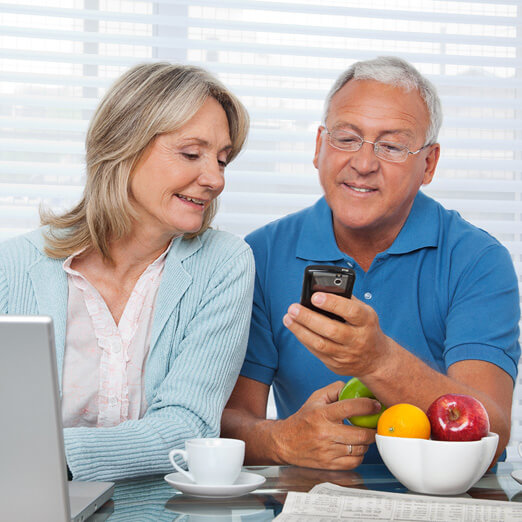

About Our Webcams
Webcams are only viewable in private suites, group rooms and outside. We do not have webcams in grooming or in kennel rooms due to the number of cameras it would take to cover those areas. If you have chosen private kennel you will only be able to see your dog outside not inside.
Only our customers that are boarding with us presently have access due to closed circuit privacy. To obtain webcam access, please call or stop by.
Please note: the web cameras are live streaming for your viewing pleasure. These cameras do not record and do not have the capability to play back camera feeds. Recording footage on another device, public representation or reproduction, and posting recordings or images on internet websites and social media channels is illegal and strictly prohibited.



